We’re delighted to have you as our customer and appreciate your business.
Need assistance with paying your water bill? See the options below:
- Suburban’s WISH/LIRA program: See if you qualify for Suburban’s WISH/LIRA program giving a monthly credit on your bill.
- US Federal LIHWAP program: Learn more about the US Federal LIHWAP program and apply. Note that a third-party Federal agency processes applications: Suburban Water Systems cannot assist with the LIHWAP application process.
Pay Online Via Check or Debit/Credit Card
Get the convenience of paying your bill online. Open 24/7, SouthWest Water’s online bill pay system is safe, secure and FREE. Payments typically post to customer accounts within 1 hour. No more stamps, paper checks or envelopes – pay online with the click of a mouse.
- Pay with a Visa or MasterCard debit or credit card, or via check (most banks)
- Set up recurring payments
- See your last payment amount and date
- See your total amount due and due date
Business Customers: We are unable to accept Visa or MasterCard payments for Business accounts, however you may pay online via check.
Read our Online Payments Frequently Asked Questions and Terms of Use.
NEW! Pay with CASH at Your Local Store
- Locate your nearest store payment location: visit the CheckFree Payment Locator website (click here) then enter your address to search.
- Look for Suburban Water Systems name on the “Please Select Biller” drop-down list to verify the location will accept cash payments for your utility. To find the location nearest you that can accept cash payments, enter your ZIP code to get a list of available locations.
- Don’t forget to bring a copy of your water bill with you to the payment location. The store will not be able to process your payment without it.
- Please note that payments are CASH ONLY. There will not be any convenience fees.
- Payments normally will be posted to your account the following business day.
- If your water has been disconnected or is in danger of being disconnected, please contact Suburban Customer Service at the phone number listed on your bill to inform them about your payment. You will need the payment amount and your payment confirmation number.
Pay by Mail
Please send your payment along with the bottom portion of your bill to the following address:
Suburban Water Systems
Payment Center
P.O. Box 6105
Covina, CA 91722-5105
Pay By Phone
Call 626-543-2640 for San Jose Hills customers or 562-944-8219 for Whittier-La Mirada customers.
Call us 24/7 for a quick, secure and automated self-service via interactive-voice-response technology (IVR) with no need for a live representative.
- Check your account balance
- Get last payment information
- Pay your bill anytime, anywhere using credit or debit cards with a VISA or MasterCard logo. The payment will be posted to your account within one hour.
- Set up recurring payments
Pay in Person
You can also pay in person at any of our district offices. Our payment windows accept checks, cash, money orders, and Visa or MasterCard debit or credit cards.
District Offices are closed on Fridays.
Business Customers: We are unable to accept Visa or MasterCard payments for Business accounts
Pay Via Automatic Bank Draft
If you would like to have your utility bill amount automatically deducted from your checking or savings account, please sign in to our Customer Portal to set up autodraft. Alternately, you can download and mail a printable form: Download and fill out our application (PDF).